Tips for Recording & Sharing Meetings
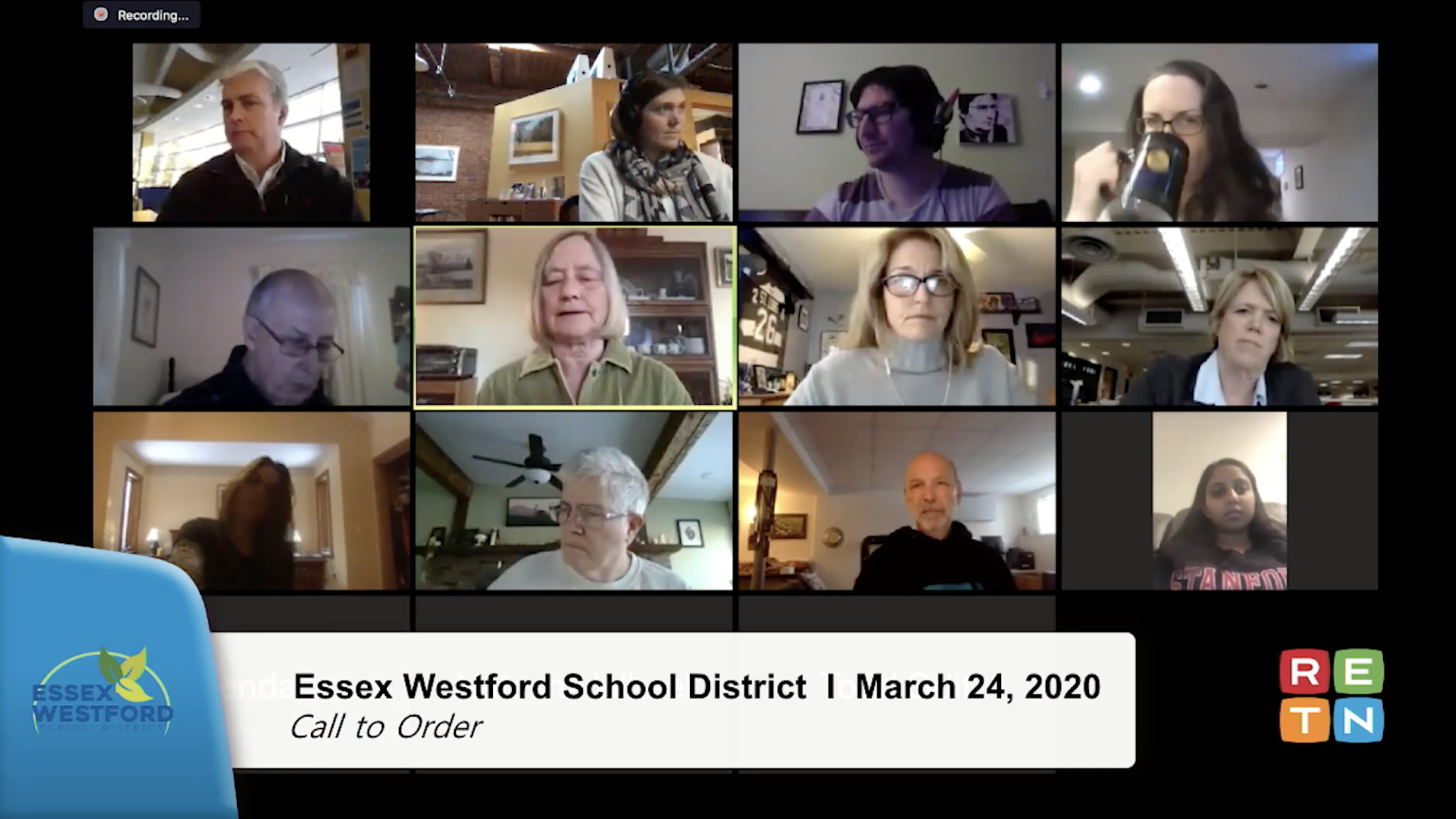
The Media Factory has been working with schools and municipalities to stream meetings and provide ways for communities to continue to engage while remaining safely at home.
You can see our live coverage of meetings here:
School boards www.facebook.com/retnvt/videos or https://www.retn.org/live
Local government https://www.vermontcam.org/live-events
If you are a community-serving organization, creating a remote, recorded meeting can be a great way to stay connected with your people. The Media Factory is happy to help you expand your reach by airing your meetings on our channels. Email Municipal Services Manager Ken French at ken@vermontcam.org with questions about recording your meeting.
Here are some tips for successful meetings:
- There are a lot of remote meeting services. Two we have used, Zoom and GoToMeeting, are popular and can both record the meetings for sharing after the event.
- Test your platform in advance, with the same computer, in the meeting location.
- Participants who connect remotely should identify themselves and be notified that they are entering a public meeting which is being broadcast to the public.
- Remind participants to mute their microphones whenever possible.
- Encourage everyone to use a headset, which results in better audio.
- If you are streaming live to a Facebook page, have someone monitor the comments posted there during the meeting.
- You can make a recording of your meeting using the conferencing tools which can be shared later (including on our channels!).
- When sharing your screen to a teleconference, be sure to use large font sizes and zoom in on detailed content.
- Be sure your internet connection speeds are up to the task, and try to use a newer computer.
- To air your meetings on our channels, upload your file to our Dropbox.
Feel free to ask questions or share your own experience -- email us at info@mediafactory.org. Thanks, and be well!
